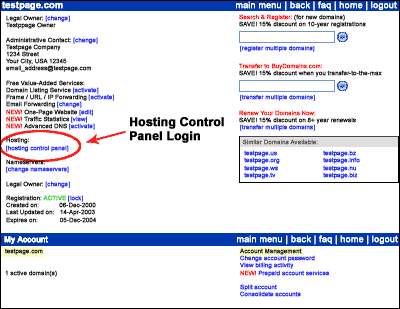|
THE COMPETITION Compare Us to the Competition |
HAPPY CUSTOMERS Customer Testimonials |
| Fortune 500 Customers |
DOMAIN SERVICES FREE Value Added Services |
| List Your Domain For Sale |
| NEW! FREE WebMail Service |
DOMAIN NEWS Free Domain Newsletter |
| Press Releases & In the News |
Hosting Control Panel Demo
The Hosting Control Panel Demonstration is designed to allow someone who has never bought hosting through BuyDomains preview exactly how they can manage their own hosting account. After you register a domain with BuyDomains and purchase hosting, you would simply click on the "Hosting Login" link found in the Domain Control Panel or go directly to http://www.yourdomain.com/control/. If your domain has not been registered or transferred, use your IP address instead of www.yourdomain.com. Don't forget the trailing slash (/).
BuyDomains Hosting Account Control Panel allows you to instantly view and change many aspects of your account. The Hosting Control Panel allows you to:
- Manage your website with Webby
- Register your site with popular search engines
- Manage your email accounts, aliases, and autoresponders
- Manage FTP accounts and passwords
- Install or remove FrontPage extensions
- Manage your CGI scripts, shopping cart, and database
- View your site statistics and error logs
- View your disk usage
- Change your password
- Change your contact information
- Change your payment method
- Check your current balance and print invoices
- Upgrade or cancel your account
- List yourself in BuyDomains' customer directory
- ...and more
Click Here to Print this Page |
||
| ............................................................................................................... | ||
|
About Us •
Domain Info •
Domain News •
Customer Login •
Contact Us Mailing List • Testimonials • Customer Survey • Privacy Statement • SiteMap |
||